Loading... #基于Handsome主题美化 ## 无需修改源文件 ###1、首页文章图片获取焦点放大 将以下代码添加至后台主题设置`自定义CSS`,放大的时间和大小自行修改数值 ```css /*首页文章图片获取焦点放大1*/ .item-thumb{ cursor: pointer; transition: all 0.6s; } .item-thumb:hover{ transform: scale(1.05); } .item-thumb-small{ cursor: pointer; transition: all 0.6s; } .item-thumb-small:hover{ transform: scale(1.05); } ``` ###2、鼠标经过头像转动并放大 将以下代码添加至后台主题设置`自定义CSS`,转动快慢和头像大小自行修改数值 ```css /*首页头像自动旋转*/ .thumb-lg{ width:130px; } .avatar{ -webkit-transition: 0.4s; -webkit-transition: -webkit-transform 0.4s ease-out; transition: transform 0.4s ease-out; -moz-transition: -moz-transform 0.4s ease-out; } .avatar:hover{ transform: rotateZ(360deg); -webkit-transform: rotateZ(360deg); -moz-transform: rotateZ(360deg); } #aside-user span.avatar{ animation-timing-function:cubic-bezier(0,0,.07,1)!important; border:0 solid } #aside-user span.avatar:hover{ transform:rotate(360deg) scale(1.2); border-width:5px; animation:avatar .5s } ``` ###3、Mac风格代码高亮 CodePrettify插件下载:[点击下载](https://github.com/HyanCat/Typecho-CodePrettify "点击下载") Handsome 5.3.1 版本:[点击下载](https://www.lanzous.com/i68unfc "点击下载") 如果你的网站有开启Pjax(Handsome主题默认开启),把以下代码添加到回调函数的地方,以Handsome为例,打开后台设置`PJAX回调函数` ```javascript if (typeof Prism !== 'undefined') { var pres = document.getElementsByTagName('pre'); for (var i = 0; i < pres.length; i++){ if (pres[i].getElementsByTagName('code').length > 0) pres[i].className = 'line-numbers';} Prism.highlightAll(true,null);} ``` ###4、魔性动态标题 复制下方代码添加至后台主题设置`自定义输出head 头部的HTML代码`即可 ```HTML <!--动态标题--> <script>document.addEventListener('visibilitychange',function(){if(document.visibilityState=='hidden'){normal_title=document.title;document.title='(つ·ェ·⊂)404 not find';}else{document.title=normal_title;}});</script> ``` ###5、文本框打字机特效 复制下方代码添加至后台主题设置`自定义输出body 尾部的HTML代码`即可 ```HTML <!--文本框打字机特效--> <script type="text/javascript" src="http://sh.bailaing.me:85/usr/themes/handsome/assets/js/commentTyping.js"></script> ``` ###6、复制弹框版权提醒 首先将下方代码复制添加至后台主题设置`自定义输出head 头部的HTML代码` ```HTML <!--复制弹框JS--> <script src="http://sh.bailaing.me:85/usr/themes/handsome/assets/js/layer.js"></script> ``` 最后复制下方代码添加至后台主题设置`自定义 JavaScript`即可 ```JavaScript <!--复制弹框--> document.body.oncopy = function() {layer.msg('复制成功,若要转载请务必保留本文链接!');}; ``` ###7、文章底部赞赏图标跳动 将以下代码添加至后台主题设置`自定义CSS` ```css /*赞赏图标跳动*/ .btn-pay { animation: star 0.5s ease-in-out infinite alternate; } @keyframes star { from { transform: scale(1); } to { transform: scale(1.1); } } ``` ###8、彩色标签云Tag 打开后台-更改外观-设置外观-开发者设置-复制代码粘贴至`自定义JavaScript`即可 ```JavaScript <!--彩色标签云--> let tags = document.querySelectorAll("#tag_cloud-2 a"); let colorArr = ["#428BCA", "#AEDCAE", "#ECA9A7", "#DA99FF", "#FFB380", "#D9B999"]; tags.forEach(tag => { tagsColor = colorArr[Math.floor(Math.random() * colorArr.length)]; tag.style.backgroundColor = tagsColor; }); ``` 如果主题中启用了pjax,还需要将上面代码添加到pjax-`pjax回调函数`中。 ###9、右侧列表导航栏图标颜色 打开后台-更改外观-设置外观-开发者设置-复制代码粘贴至`自定义CSS`即可 ```css /*右侧列表导航栏图标颜色*/ .glyphicon-fire { color: #ff0000; } .nav-tabs-alt .glyphicon-comment { color: #495dc3; } .glyphicon-transfer { color: #0e5458; } ``` ### 10、文章首页广告位显示倒计时 2020新年倒计时 ```css <style> .gn_box { border: none; border-radius: 15px; } .gn_box { padding: 10px 14px; margin: 10px; margin-bottom: 20px; text-align: center; background-color: #fff; } #t_d { color: #982585; font-size: 18px; } #t_h { color: #8f79c1; font-size: 18px; } #t_m { color: #65b4b5; font-size: 18px; } #t_s { color: #83caa3; font-size: 18px; } </style> < div class = "gn_box" > <h1 > <font color = #E80017 > 2 < /font><font color=#D1002E>0</font > <font color = #BA0045 > 2 < /font><font color=#A3005C>0</font > <font color = #8C0073 > 年 < /font><font color=#75008A>-</font > <font color = #5E00A1 > 新 < /font><font color=#4700B8>年</font > <font color = #3000CF > 倒 < /font><font color=#1900E6>计</font > <font color = #0200FD > 时 < /font> </h1 > <center > <div id = "CountMsg"class = "HotDate" > <span id = "t_d" > 天 < /span> <span id="t_h"> 时</span > <span id = "t_m" > 分 < /span> <span id="t_s"> 秒</span > </div> </center > </div > <script type = "text/javascript" > function getRTime() { var EndTime = new Date('2020/06/25 00:00:00'); var NowTime = new Date(); var t = EndTime.getTime() - NowTime.getTime(); var d = Math.floor(t / 1000 / 60 / 60 / 24); var h = Math.floor(t / 1000 / 60 / 60 % 24); var m = Math.floor(t / 1000 / 60 % 60); var s = Math.floor(t / 1000 % 60); document.getElementById("t_d").innerHTML = d + " 天"; document.getElementById("t_h").innerHTML = h + " 时"; document.getElementById("t_m").innerHTML = m + " 分"; document.getElementById("t_s").innerHTML = s + " 秒"; } setInterval(getRTime, 1000); </script > ``` ### 11、本站添加AliceStyle美化插件 网址:[AliceStyle美化插件](https://racns.com/374.html)  ## 需要修改源文件 ###1、底部页脚标签样式 将以下代码添加至后台主题设置自定义CSS ```css /*底部页脚*/ .github-badge { display: inline-block; border-radius: 4px; text-shadow: none; font-size: 12px; color: #fff; line-height: 15px; background-color: #abbac3; margin-bottom: 5px } .github-badge .badge-subject { display: inline-block; background-color: #4d4d4d; padding: 4px 4px 4px 6px; border-top-left-radius: 4px; border-bottom-left-radius: 4px } .github-badge .badge-value { display: inline-block; padding: 4px 6px 4px 4px; border-top-right-radius: 4px; border-bottom-right-radius: 4px } .github-badge .bg-blue { background-color: #007ec6 } .github-badge .bg-orange { background-color: #ffa500 } .github-badge .bg-red { background-color: #f00 } .github-badge .bg-green { background-color: #3bca6e } .github-badge .bg-purple { background-color: #ab34e9 } ``` 将以下代码添加至后台主题设置`博客底部左侧信息`,信息修改成自己的 ```HTML <div class="github-badge"> <a href="./" title="©2019 白亮吖雅黑丫"> <span class="badge-subject">Copyright</span><span class="badge-value bg-blue">©2019 白亮吖雅黑丫</span> </a> </div> ``` 将以下代码添加至后台主题设置`博客底部右侧信息` ```HTML <div class="github-badge"> <a href="http://www.typecho.org" target="_blank" title="由 Typecho 强力驱动" style="cursor: url("/usr/plugins/HoerMouse/static/image/dew/link.cur"), pointer;"> <span class="badge-subject">Powered</span><span class="badge-value bg-blue">Typecho</span> </a> </div> | <div class="github-badge"> <a href="https://www.ihewro.com/archives/489/" target="_blank" title="站点使用 handsome 主题,作者:友人C" style="cursor: url("/usr/plugins/HoerMouse/static/image/dew/link.cur"), pointer;"> <span class="badge-subject">Theme</span><span class="badge-value bg-orange">Handsome</span> </a> </div> ``` <div class="tip inlineBlock warning"> 添加完成后,记得去`handsome\component\footer.php`删除原有声明代码哦! </div> ### 2、添加心知天气 使用方法: 1:知心天气官网www.seniverse.com注册申请免费API 密钥 2:将以下代码放入/usr/themes/handsome/component/headnav.php第55行<!-- / search form -->之后并更换你的公钥秘钥即可 ```html <!-- 知心天气--> <div id="tp-weather-widget" class="navbar-form navbar-form-sm navbar-left shift"></div> <script>(function(T,h,i,n,k,P,a,g,e){g=function(){P=h.createElement(i);a=h.getElementsByTagName(i)[0];P.src=k;P.charset="utf-8";P.async=1;a.parentNode.insertBefore(P,a)};T["ThinkPageWeatherWidgetObject"]=n;T[n]||(T[n]=function(){(T[n].q=T[n].q||[]).push(arguments)});T[n].l=+new Date();if(T.attachEvent){T.attachEvent("onload",g)}else{T.addEventListener("load",g,false)}}(window,document,"script","tpwidget","//widget.seniverse.com/widget/chameleon.js"))</script> <script>tpwidget("init", { "flavor": "slim", "location": "WSB117TP0EC6", "geolocation": "enabled", "language": "auto", "unit": "c", "theme": "chameleon", "container": "tp-weather-widget", "bubble": "enabled", "alarmType": "badge", "color": "#C6C6C6", "uid": "公钥", "hash": "密钥" }); tpwidget("show");</script> <!-- 结束--> ``` ### 3、添加访客总数统计和网站响应耗时 ~~在主题的`function.php`文件中加入以下代码(添加在文件尾即可)~~ 由于handsome6.0.0主题将`function.php`文件加密,所以将以下代码添加的位置改为~~`component/sidebar.php`~~ `lib/Content.php`文件中 ```JavaScript /** * * 访客总数 * */ function theAllViews() { $db = Typecho_Db::get(); $row = $db->fetchAll('SELECT SUM(VIEWS) FROM `typecho_contents`'); echo number_format($row[0]['SUM(VIEWS)']); } /** * 网站响应时间 * @return bool */ function timer_start() { global $timestart; $mtime = explode( ' ', microtime() ); $timestart = $mtime[1] + $mtime[0]; return true; } timer_start(); function timer_stop( $display = 0, $precision = 3 ) { global $timestart, $timeend; $mtime = explode( ' ', microtime() ); $timeend = $mtime[1] + $mtime[0]; $timetotal = number_format( $timeend - $timestart, $precision ); $r = $timetotal < 1 ? $timetotal * 1000 . " ms" : $timetotal . " s"; if ( $display ) { echo $r; } return $r; } ``` 然后打开`component/sidebar.php`文件,在约100行的位置添加如下代码 ```HTML5 <li class="list-group-item"> <i class="glyphicon glyphicon-user text-muted"></i> <span class="badge pull-right"><?php echo theAllViews();?></span><?php _me("访客总数") ?></li> <li class="list-group-item"> <i class="glyphicon glyphicon-flash text-muted"></i> <span class="badge pull-right"> <?php echo timer_stop();?> </span><?php _me("响应耗时") ?></li> ``` 如图所示 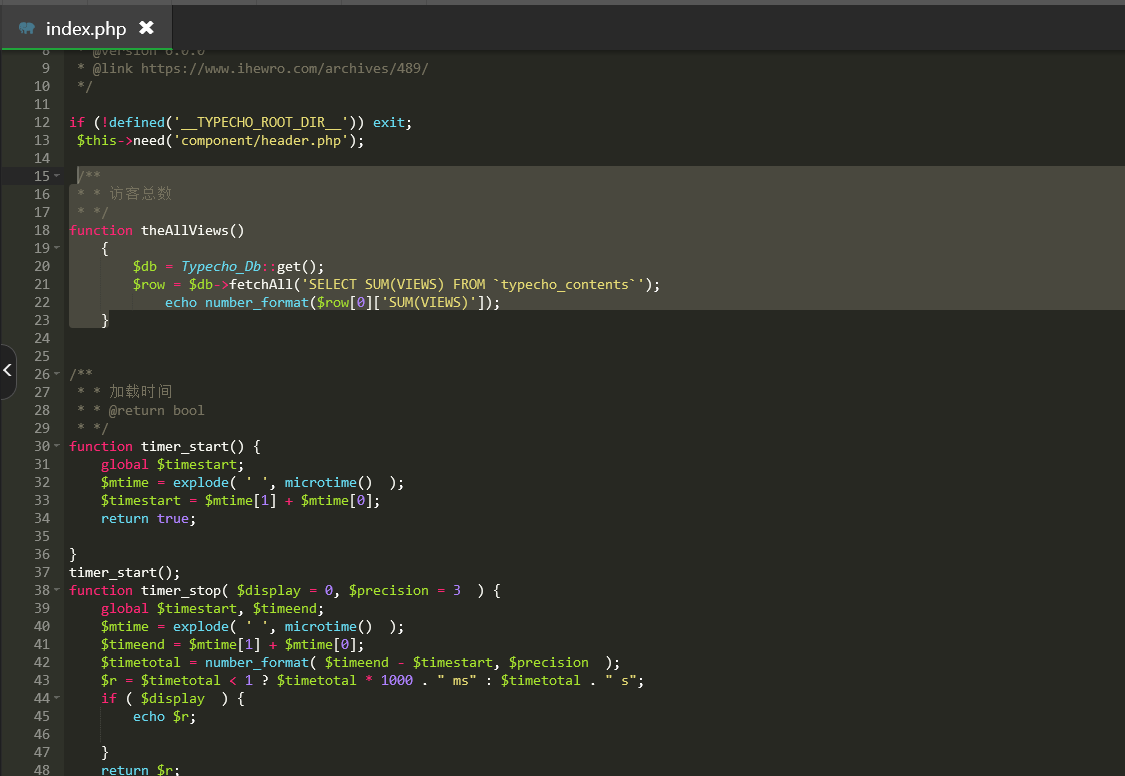 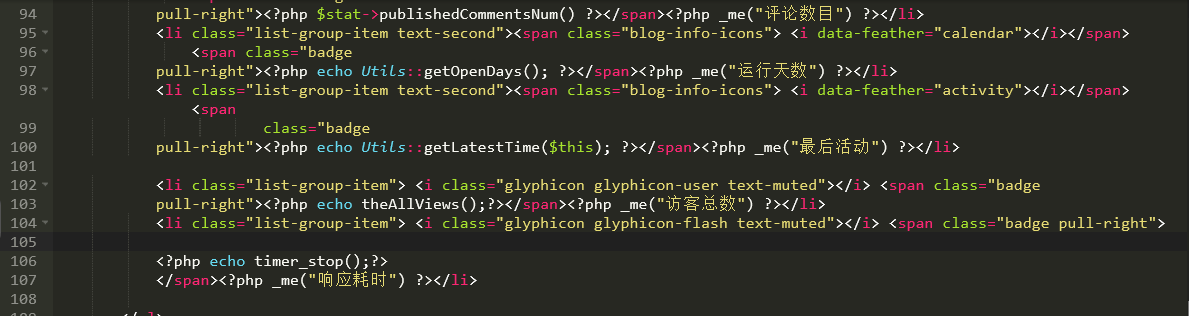 ### 4、为文章添加百度收录检测 [原文地址](https://wfblog.net/archives/baidu_check.html "原文地址") 1.在模板post.php加入 ```HTML <!--百度收录--> <li class="meta-baidu"><span class="post-icons"><i class="glyphicon glyphicon-refresh" id="baidu_icon"></i></span><span class="meta-value" id="baidu_result">加载中</span></li> ``` 2.还是在post.php内加入(必须引入jquery) ```JavaScript <script> function baidu_check(){ $.getJSON("https://www.m39.wang/baidu.php?domain="+window.location.href,function(result){ if (result.code == 200) { $('#baidu_icon').removeClass('glyphicon-refresh'); $('#baidu_icon').addClass('glyphicon-ok-circle'); $('#baidu_result').text('百度已收录'); }else if(result.code == 403){ $('#baidu_icon').removeClass('glyphicon-refresh'); $('#baidu_icon').addClass('glyphicon-info-sign'); $('#baidu_result').text('百度未收录'); }else{ $('#baidu_icon').removeClass('glyphicon-refresh'); $('#baidu_icon').addClass('glyphicon-remove-circle'); $('#baidu_result').text('查询收录失败'); } }); } baidu_check(); </script> ``` 该API代码文件如下 ```PHP <?php /** * Baidu * @editer: Weifeng * @link: https://wfblog.net * @version: 1.0 */ error_reporting(0); header("Access-Control-Allow-Origin:*"); header('Content-type: application/json'); $domain = @$_GET['domain']; if(!isset($domain) || empty($domain) || $domain==''){ $data = array( "code" => false, "msg" => "未传入请求参数!" ); echo json_encode($data,JSON_UNESCAPED_UNICODE); exit; } $data = checkBaidu($domain); echo json_encode($data,JSON_UNESCAPED_UNICODE); function checkBaidu($url){ $header = array( "Host:www.baidu.com", "Content-Type:application/x-www-form-urlencoded",//post请求 "Connection: keep-alive", "Referer:https://www.baidu.com", "User-Agent: Mozilla/5.0 (Windows NT 10.0; Win64; x64) AppleWebKit/537.36 (KHTML, like Gecko) Chrome/80.0.3987.162 Safari/537.36" ); $url = 'https://www.baidu.com/s?ie=UTF-8&wd='.urlencode($url).'&usm=3&rsv_idx=2&rsv_page=1'; $ch = curl_init(); curl_setopt($ch, CURLOPT_URL, $url); curl_setopt ($ch, CURLOPT_HTTPHEADER, $header); curl_setopt($ch, CURLOPT_FOLLOWLOCATION,1); curl_setopt($ch, CURLOPT_RETURNTRANSFER, 1); $output = curl_exec($ch); curl_close($ch); if(strpos($output, '没有找到') || strpos($output, '很抱歉')){ $data = array( "code" => 403, "msg" => "该域名暂时未被百度收录!" ); }else{ $number = GetBetween($output,'<span class="nums_text">百度为您找到相关结果约','个</span>'); if(empty($number) || $number == 0){ $number = GetBetween($output,'<b>找到相关结果数约','个</b></p>'); if(empty($number) || $number == 0){ $data = array( "code" => false, "msg" => "获取百度收录失败!" ); return $data; } } $data = array( "code" => 200, "msg" => "该域名已被百度收录!", "number" => str_replace(',','',$number) ); } return $data; } function GetBetween($content,$start,$end){ $r = explode($start, $content); if (isset($r[1])){ $r = explode($end, $r[1]); return $r[0]; } } ?> ``` 最后修改:2021 年 03 月 06 日 © 允许规范转载 打赏 赞赏作者 支付宝微信 赞 如果觉得我的文章对你有用,请随意赞赏